Features
How to leverage on our platform to digitise your business?
We will take you through the features of our platform for the digitization journey of your business. Let us start with the Dashboard as shown below. This is the first screen all users would see after signing on the platform.
1. Dashboard
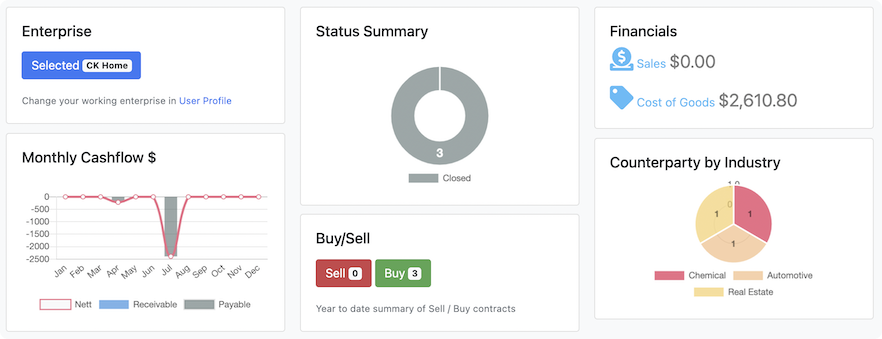
1. Enterprise
For first time user, the Enterprise tile would show "None". This shows that you have not been assigned an Enterprise to work on. Click on the New Enterprise link to create an Enterprise for your business.
2. Status Summary
This tile gives a summary of orders by status such as Request, Quote, Accepted, Rejected, Closed. With this summary, business owner could get an overview of their orders.
3. Financials
Sum of Sales revenue and expenses incurred for the current year. Expenses can be captured by keying in purchase transactions into your Order books.
4. Cashflow Summary
Cashflow is the life-blood of all businesses. This chart gives the nett, receievable and payable cashflows across months for the current year.
5. Buy/Sell
This tile gives a summary of Buy vs Sell contracts for the current year. Click on each will bring your to the list of Buy or Sell contracts.
6. Counterparty by Industry
This radar chart shows the composition of your trade counterparty across various industries for business focus and development.
2. Order Management
Central of our platform is the order managament feature where the core of your business is where transactions are entered and managed. There are 3 ways your business transaction could be entered on the platform.
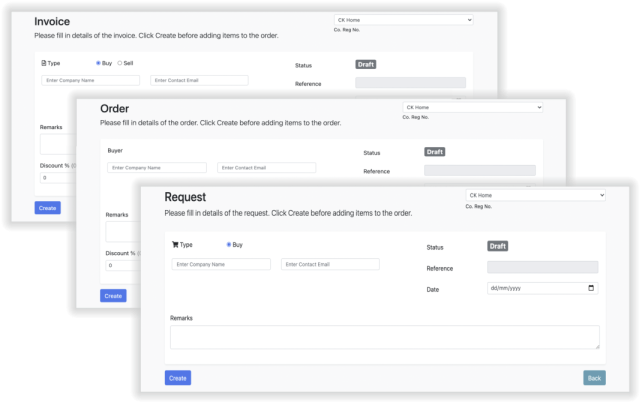
Invoice
Invoice is for one-sided entry of transaction record. This is similar to the record entry for the business accounting software in the market. The is the simplest way to start exploring the features of our platform.
Order
Order is a response to a quotaion request with an integrated procurement workflow provided by the platform. Buyer would be notified of Quotation response via email and be able to complete the transaction online on the platform.
Request
Request enables full integration of the entire procurement/transaction process online on the platform. Buyer would start the transaction by issue a Quotation request directly on the platform.
3. Security & Confidentiality
Security
The platform uses encrypted protocols when sending data between your computers or mobile devices to our servers. Records are access via hashed keys to prevent man-in-the-middle SQL injection risk. Firewalls are in place to reduce attack explosure.
Confidentiality
Orders are securely stored on the platform - only your business and your individual transaction counterparty can see the order. All data can be exported as Excel-readable file for on premise backup.